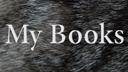The earliest consumer-level optical drive was the venerable old Compact Disk (CD). The CD was a single sided disk that could hold up to 620MB of data when formatted for music and up to 700MB when formatted for data. For many years the CD was a read-only data storage mechanism and was a medium for music or was used by software manufacturers for shipping applications that were too large for floppy disks. The release of the Compact Disk Recordable (CDR) allowed users to record (or burn, as we like to say) disks of their own data. These have long since been discontinued in favor of the Compact Disk Rewritable (CD-RW), which not only allows the user to record custom CDs, it allows them to erase and rewrite over a disk when the data requirements change.
How the CD Works
A standard CD is a disc 120mm in diameter and consisting of three layers. The back layer (where the label is traditionally printed) is made of polycarbonate, a fairly durable plastic. However, that is an extremely thin layer of about .002mm. If you’re worried about scratches on your CD (and you should be), worry most about the label side. Do not use standard felt-tip markers to write on this side, as many of those inks contain a solvent. Over time, they can actually eat into the plastic and damage the data on recordable CDs. Use only labels designed for CDs or specially designed felt markers for writing on that surface.
Onto that back surface of a conventional CD a .002mm layer of aluminum is deposited. The metal coating acts as a mirror onto which billions of little tiny pits, one-sixth of a micron wide, have been stamped. These pits vary in length from slightly under a micron to about three microns and are only one-sixth of a micron deep (see Figure 11.6). These pits are put onto the disc in a concentric spiral moving from the center of the disc to the outside. The area of disc surface outside of the pits is known as the lands. Data is grouped in sectors, similar to the way hard disks manage data, except that the sector size is 2KB (on data CDs) rather than 512 bytes. Track density on CDs is much higher than that of hard drives as well. CD manufacturers squeeze in excess of 16,000 tracks into every inch of the CD. That’s roughly 400 times the density of the magnetic media that was used at the time CDs were released.
Storing Data on CDs
In order for a CD reader to accurately interpret what the CD burner created, there are standard file formats. Digital audio discs require very little in the way of error correction and the original compact disc/digital audio (CD-DA) format is still used for audio CDs. Executable programs and critical data require error-free translations. For this, the International Organization for Standardization (ISO) wrote a series of standards for the CD data format called ISO 9660. This is the file format currently used in the manufacture of CD software. It allows approximately 650MB to be stored on a single compact disc.
Data on a CD is written to and read from the spindle outward. Unlike magnetic disks that had many different tracks, the data on an optical drive is a single spiraling track from the inside out. Toward the inner portion of the disk’s surface, there are fewer sectors read per revolution that there are toward the outer edge of the disk. This affects the way data is read from the surface. If the motor spins at a constant rate, then the outside sectors pass beneath the optical stylus at a much faster rate. Drive manufacturers have come up with different ways of assuring that the data stream fed to the computer is at a constant rate. These are constant linear velocity (CLV) reading and constant angular velocity (CAV).
CLV
The first CD-ROM drives for computers were identical to those used in the audio industry. Manufacturers employed a mechanism called a servo to constantly adjust the rpm of the disc rotation in order to make sure that data throughput remains constant.
On audio CDs and the first-generation data CDs, this velocity gradually changed from 210 rpm to 539 rpm. Audio CD players still use this method and spin the disc at these speeds. The method by which data throughput was increased on early generation CD-ROM drives was to increase the maximum rotational velocity of the disc. 4x drives would spin faster than 2x, 8x spun faster than 4x, and so on up the line.
The problem with this technique was that in order to randomly access data, the head not only has to locate the appropriate track, but it also has to adjust to the correct rotational speed for that track. This led to rather poor access times for data. Drives of this era were afflicted with access times of 400ms and some exceeded 500ms. As you might imagine, this did not exactly enhance the effect of trying to play an interactive game directly from a CD. Pioneer was the first company to abandon this approach in 1986 when it released its 10x CD-ROM drive.
CAV
This approach keeps rotational speed constant and requires that the controller adapt to different speeds of data throughput as the heads move from center to edge. Now, when data needs to be accessed randomly, the laser head can find the track it needs and doesn’t have to wait for the disc to settle into its new speed. Most drives currently manufactured actually employ both CAV and CLV modes. They use CAV to read data toward the middle of the disc and switch to CLV to read data from the perimeter.
The inclusion of DSPs offloads much of the work of the DACs to these chips and provides much faster data transfers. As I mentioned in Chapter Two, a DSP is a microprocessor whose only reason for existence is to perform a specific function. In the case of the CD-ROM, that purpose is to scan a non-digital signal and convert it to a digital stream of data. The non-digital signal being converted is the pulsating reflection of light bouncing off the surface of the disk.
Since CAV drives don’t actually have a fixed data throughput, where do the manufacturers arrive at their published speeds? In some cases, the published speed ratings frequently represent only the inside track. Most reputable manufacturers actually publish the speed of their drives as a dual-speed rating; for example, you might be looking at a 24/48x CD-ROM drive. These numbers represent the speed obtained at both the outside track and the innermost track. In other words, your fancy new 56x CD-ROM only works at that speed when it’s reading the inside track, then gets slower from there.
CD-ROMs